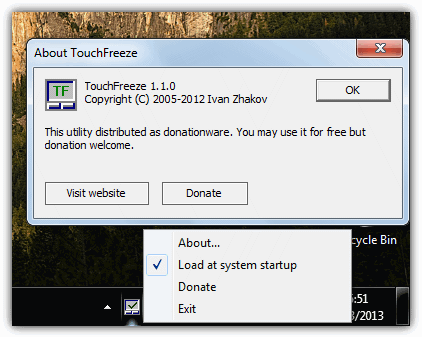![Best Watermark Free Video Editors [PC] 1 watermarkfree](https://techdhaval.com/wp-content/uploads/2021/06/watermarkfree-min-780x470.jpg)
Some of the big names editors includes: Apple Final Cut Pro, Avid Media Composer Ultimate, Davinci Resolve Studio, Adobe Premiere Pro and Vegas Pro. Unfortunatley, we all dont have the large budget to purchase the most expensive video editing software; somehow you can get the similar final touch result with the free editing software.
Main difference between software that is actually free and “Free version” Mostly are demo/trial version of paid software. Mainly the trial version / free version or freeware includes the Royalty as kind of watermark on exported videos, so as to encourge the users to upgrade to full version to unlock the more features and remove watermark.
Free Video Editors that leaves Watermark
If any beginner wants to try the features of high end professional video editors without paying the big price, often you can download a free trail or the demo version of the software. Here are the some of the best software you can try:
Filmora Trial: Filmora is well known for the easiest software that has 7 days free trail along with the Filmora Watermark on all exported videos.
Adobe Spark: Creates the Graphics and Short videos especially for social media and web pages within a span of few minutes.
Vegas Pro Trail: Vegas Pro offers 30-day trial versions of their products (Pro,Edit,Suite) getting you to test the taste of all their feature.
Hence, These are the among the best editors to take the test drive of editing before paying hefty amount.
The Best Free Video Editors that Don’t Leave Watermarks
Blender
Windows MacBlender is a free open source video editor and 3D animation/asset creator.
![Best Watermark Free Video Editors [PC] 2 blender](https://techdhaval.com/wp-content/uploads/2021/06/blender.jpg)
Pros
Cons
Unique Features: High end and Powerfull 3D animation and Design engine.
Recommanded for: Most Advanced user or for the flim industry animation making user.
Lightworks
Windows MacLightworks is a set of professional video creation program with a simplex user interfaceand support for many file extension (i.e fr eg .jpg,ai) Lightworks is also widely used in the film industries: the films at present produced are The Wolf of Wall Street, Pulp Fiction, Bruce Almighty, The King’s Speech and many more. To give the best optimum result the Ligtworks also maufacture their own hardware editing controllers for pro studios.
![Best Watermark Free Video Editors [PC] 3 lgtwrks](https://techdhaval.com/wp-content/uploads/2021/06/lgtwrks.jpg)
Pros
Cons
Unique Features: Custom made FX, wide access to royalty free media within software.
Recommanded for: Beginner-Advanced video editors who are starter for their vlog or etc wanting for more than a basic features.
Hitfilm Express
Windows MacHitfilm Express : is a free extream pro grade video editing program , especially designed for Youtubers, Mass Media Students and any one who is looking to make videos with 0 Budget.
![Best Watermark Free Video Editors [PC] 4 hitfilm](https://techdhaval.com/wp-content/uploads/2021/06/hitfilm.jpg)
Pros
Cons
Unique Features: For Specific upgrade “add-on packs” to meet requirements.
Recommanded for: Beginner-Advanced video editors.
Machete Video Editor Lite
Windows OnlyMachete Lite is basic video editor that makes trimming quickly and rearrange videos, This editor is soo basic its suites to noob , but this software cant help more than basic edits and exports.![Best Watermark Free Video Editors [PC] 5 machete](https://techdhaval.com/wp-content/uploads/2021/06/machete.jpg)
Pros
Cons
Unique Features: Very Easy and extream low resource consuption as compared to other Editors.
Recommanded for: Beginner needing for basic edits, suites this program best.
Shotcut
Windows OnlyShotcut: is a free open source video editor with inbuit User interface that gives a efficient touch to media management.
![Best Watermark Free Video Editors [PC] 6 shotcut](https://techdhaval.com/wp-content/uploads/2021/06/shotcut.jpg)
Pros
Cons
Unique Features: Screen, webcam and audio capture.
Recommanded for: Beginner-Intermediate looking for more features.
Davinci Resolve
Windows MacDacinci Resolve : is a free professional video editor especially popular for coloring tools. Its packed with Fairlightm which is an integrated audio workstation letting one to work with immersive 3D Audio.
![Best Watermark Free Video Editors [PC] 7 davinci](https://techdhaval.com/wp-content/uploads/2021/06/davinci.jpg)
Pros
Cons
Unique Features: Multi-User Colloboration, 4K video output/input support Foley sampler, Fairlight Audio.
Recommanded for: Intermediate-Advanced editors who mostly crawl for more flexible tools.
Avid Media Composer First
Windows MacAvid Media Composer First : offers basic version “First” of their media composer software. This software feature are limited in comparison to the full version, It will be best for Basic editing and transitions.
![Best Watermark Free Video Editors [PC] 8 avid](https://techdhaval.com/wp-content/uploads/2021/06/avid.jpg)
Pros
Cons
Unique Features: Hardware integration.
Recommanded for: Intermediate-Advanced editors.