Tips & TricksGraphics
Top 10 Online Tools for Graphic Designers Must know
Top 10 Online Graphic Design Tools Every Designer Should Know About

Graphic Desigener want web technologies to streamline their work. With the increased need for high-quality visual content, various internet tools can assist graphic designers develop amazing designs. This blog lists the top 10 online tools for graphic Desigener tools, with creator name, best feature, pricing, pros and disadvantages.
Here we list the top 10 Online Tools for Graphic Designers
1] Canva
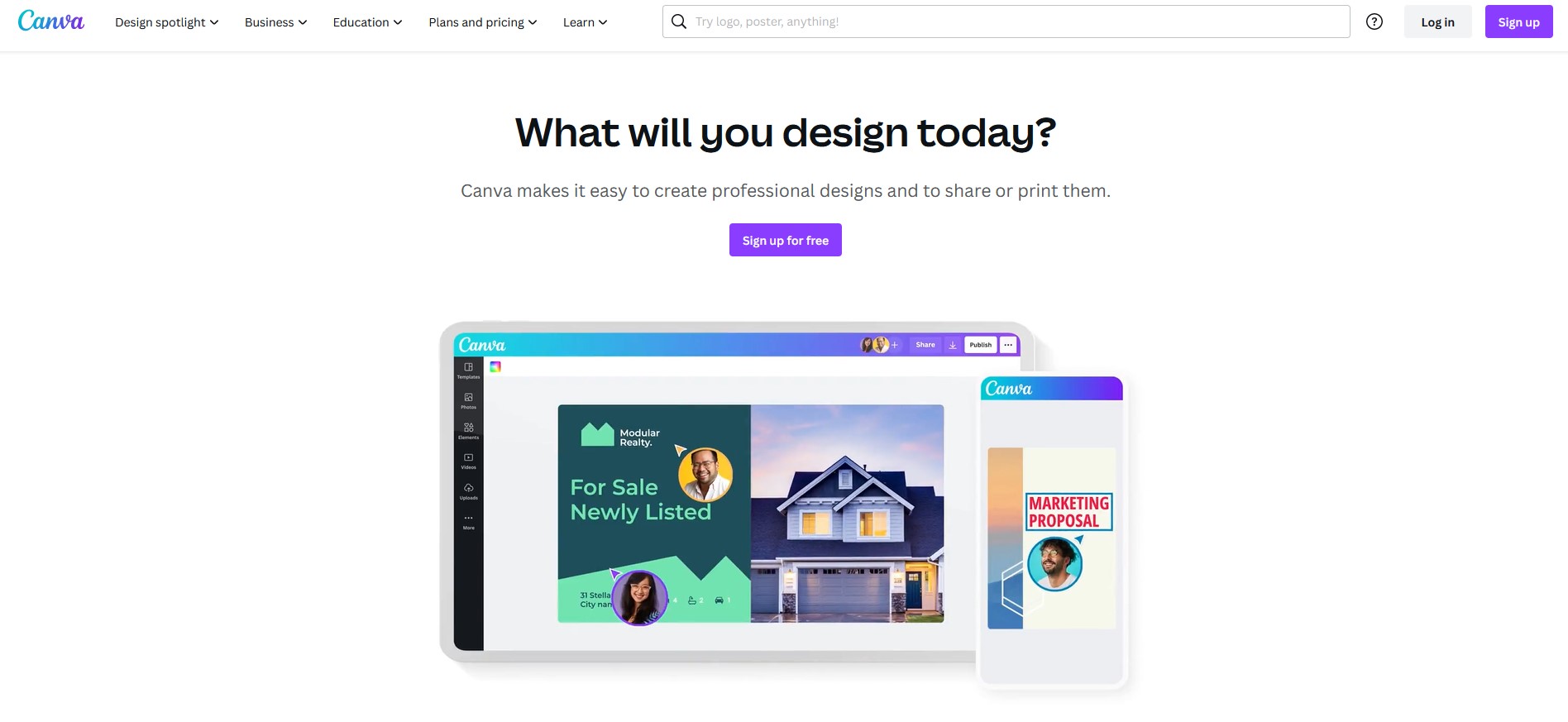
- Developer: Canva Pty Ltd
- Best Feature: Canva has an easy-to-use drag and drop interface that allows designers to create beautiful designs without any design experience.
- Pricing: Canva offers a free version with limited features, as well as paid plans that start at $9.99 per month.
- Pros: Easy to use, large selection of templates and design elements, affordable pricing, and the ability to collaborate with team members.
- Cons: Limited customization options, limited export options, and some design elements are only available with the paid plans.
Visit the website
2] Adobe Creative Cloud
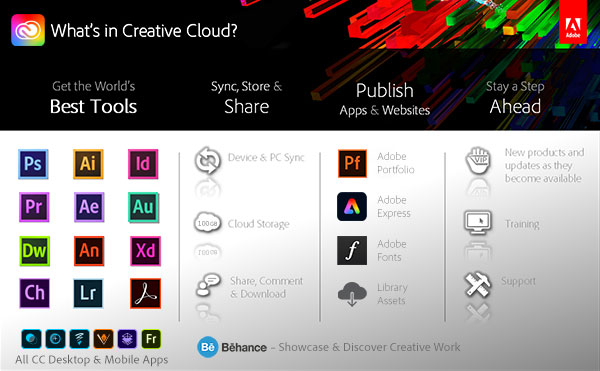
- Developer: Adobe Systems Inc.
- Best Feature: Adobe Creative Cloud is a comprehensive suite of software tools that includes Photoshop, Illustrator, InDesign, and more. It is widely used by graphic designers and offers advanced features for professional design work.
- Pricing: Adobe Creative Cloud offers a free trial and paid plans that start at $20.99 per month.
- Pros: Best range of professional tools and features, Good support community, easy to integrate with other Adobe tools, and timely updates and improvements.
- Cons: Expensive pricing for individual, steep learning curve for beginners, and some features may be overwhelming for novice designers.
Visit the website
3] Piktochart
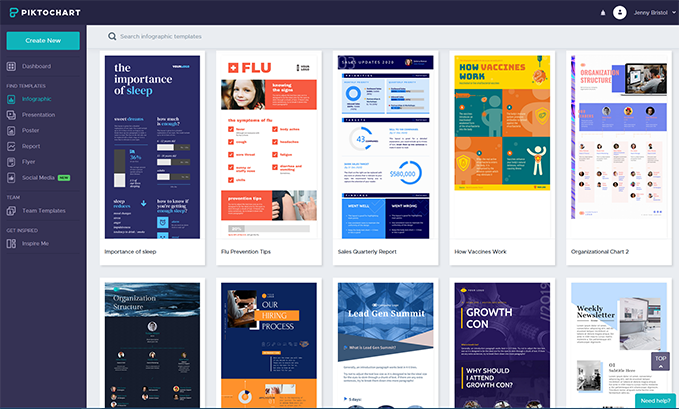
- Developer: Piktochart Sdn Bhd
- Best Feature: Piktochart is a great tool for creating infographics, presentations, and reports. It has a user-friendly interface and offers a large selection of templates and design elements.
- Pricing: Piktochart offers a free version with limited features, as well as paid plans that start at $24.17 per month.
- Pros: Easy to use, great for creating visual content, large selection of templates and design elements, and the ability to collaborate with team members.
- Cons: Limited customization options, some design elements are only available with the paid plans, and the pricing may be too high for some designers.
Visit the website
4] Figma
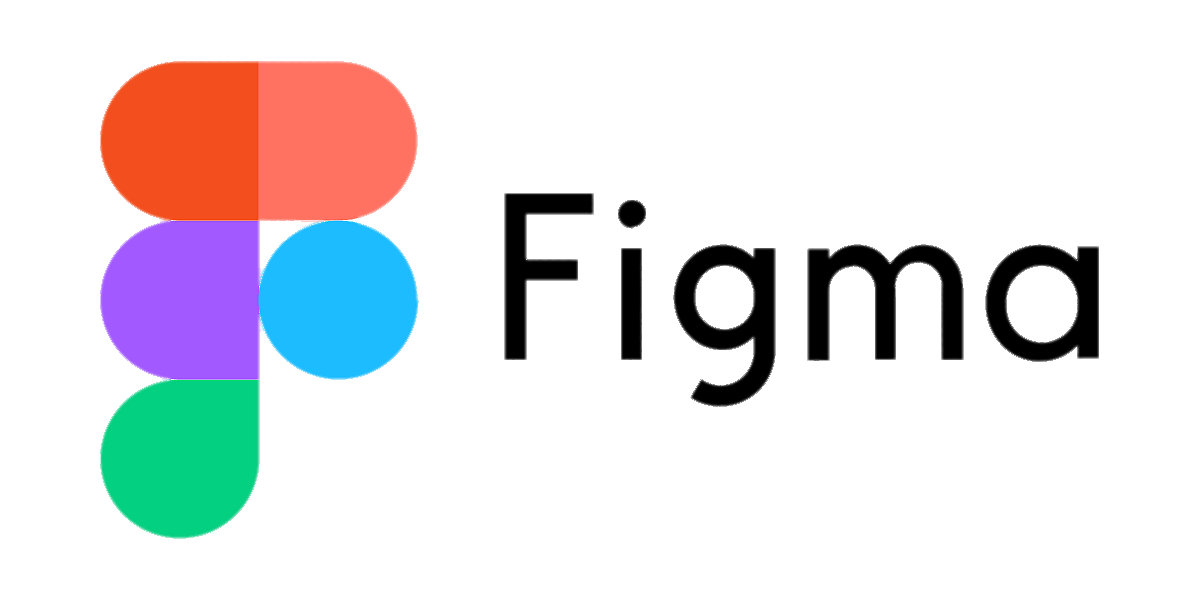
- Developer: Figma Inc.
- Best Feature: Figma is a cloud-based design tool that allows designers to collaborate in real-time. It offers advanced features for designing user interfaces and has an intuitive interface.
- Pricing: Figma offers a free version with limited features, as well as paid plans that start at $12 per month.
- Pros: Great for designing user interfaces, easy to use, real-time collaboration, and the ability to integrate with other tools.
- Cons: Limited customization options, some features may be overwhelming for novice designers, and the pricing may be too high for some designers.
Visit the website
5] Sketch
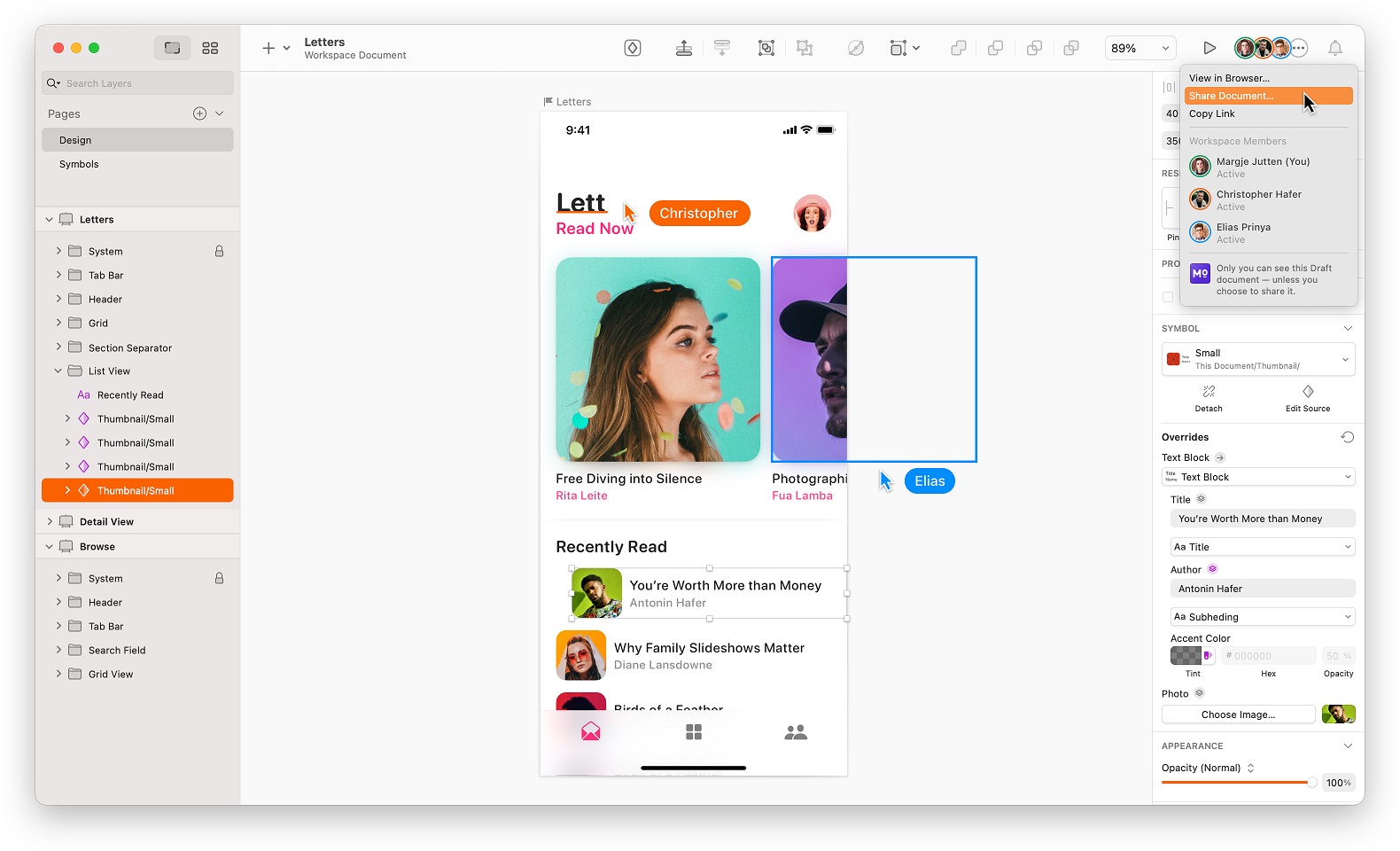
- Developer: Sketch B.V.
- Best Feature: Sketch is a professional vector graphics editor that offers advanced features for web and mobile design. It has a clean and intuitive interface and offers plugins to extend its functionality.
- Pricing: Sketch offers a free trial and paid plans that start at $9 per month.
- Pros: Great for web and mobile design, intuitive interface, large selection of plugins, and the ability to export to various formats.
- Cons: Limited collaboration features, may not be suitable for print design, and some features may be overwhelming for novice designers.
Visit the website
6] Gravit Designer
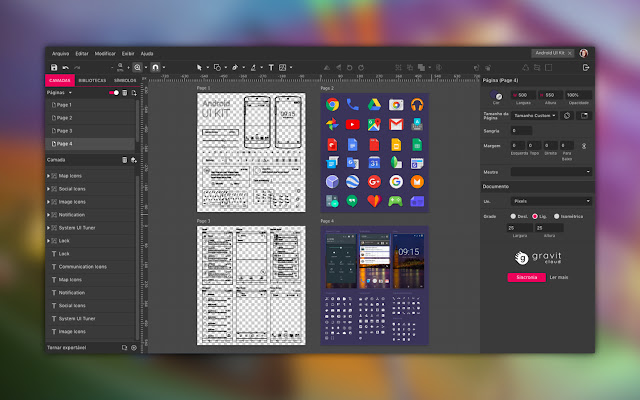
- Developer: Corel Corporation
- Best Feature: Gravit Designer is a vector graphics editor that offers advanced features for professional design work. It has an good interface and offers collaboration features.
- Pricing: Gravit Designer offers a free version with limited features, as well as paid plans that start at $49 per year
Visit the website
7] InVision Studio
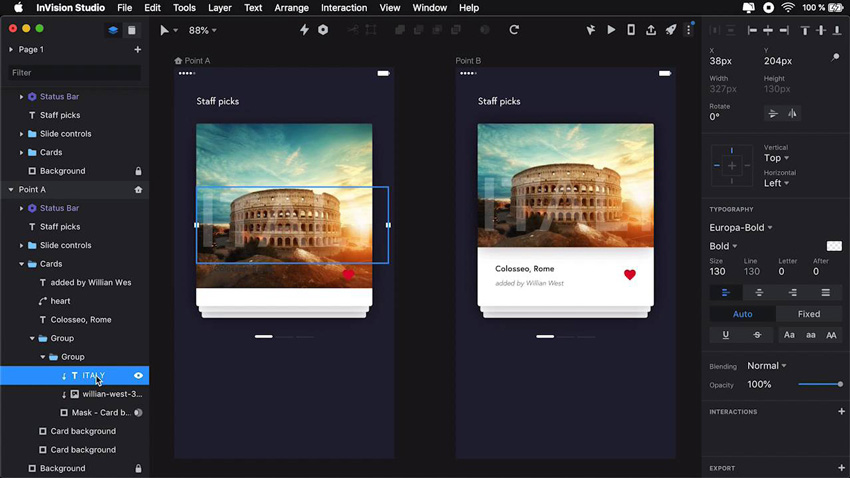
- Developer: InVisionApp Inc.
- Best Feature: InVision Studio is a screen design tool that offers advanced features for designing user interfaces and interactive prototypes. It has an intuitive interface and allows for real-time collaboration.
- Pricing: InVision Studio offers a free version with limited features, as well as paid plans that start at $15 per month.
- Pros: Great for designing user interfaces and interactive prototypes, intuitive interface, real-time collaboration, and the ability to export to various formats.
- Cons: Limited customization, may not be suitable for design printing, and the pricing may be too high for some designers.
Visit the website
8] Adobe Spark
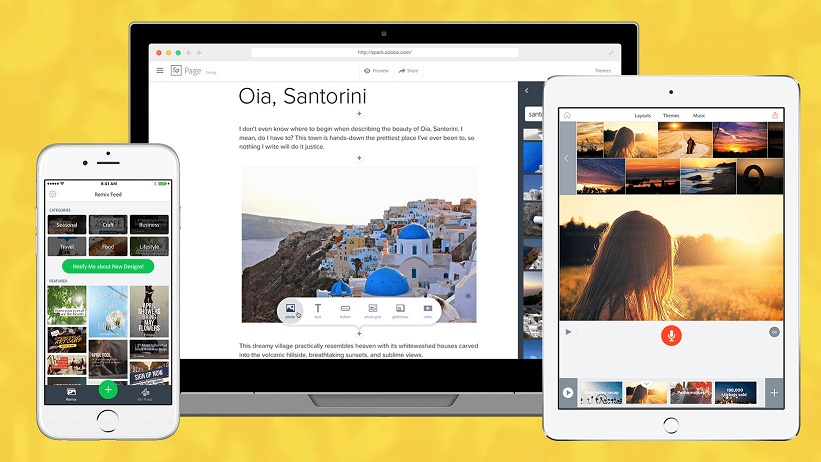
- Developer: Adobe Systems Inc.
- Best Feature: Adobe Spark is a great tool for creating social media graphics, web pages, and short videos. It has an intuitive interface and offers a large selection of templates and design elements.
- Pricing: Adobe Spark offers a free version with limited features, as well as paid plans that start at $9.99 per month.
- Pros: Easy to use, great for creating visual content for social media, large selection of templates and design elements, and the ability to collaborate with team members.
- Cons: Limited customization options, some design elements are only available with the paid plans, and the pricing may be too high for some designers.
Visit the website
9] Visme
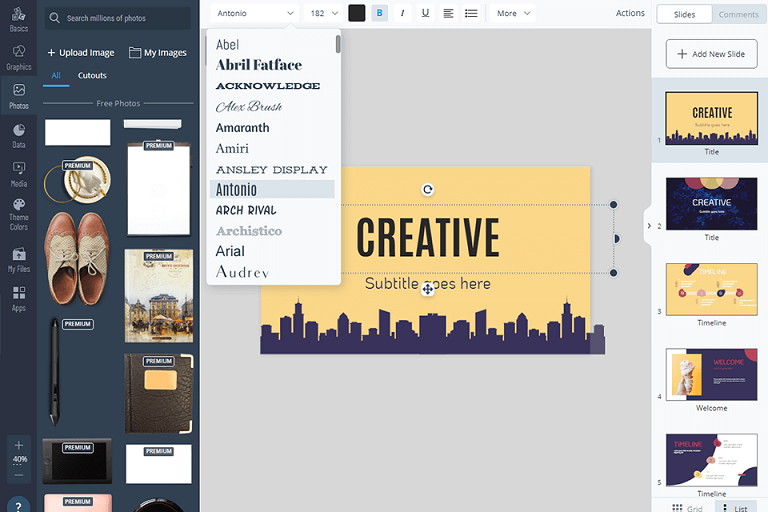
- Developer: Easy WebContent, Inc.
- Best Feature: Visme is a great tool for creating infographics, presentations, and reports. It has an intuitive interface and offers a large selection of templates and design elements.
- Pricing: Visme offers a free version with limited features, as well as paid plans that start at $25 per month.
- Pros: Easy to use, great for creating visual content, large selection of templates and design elements, and the ability to collaborate with team members.
- Cons: Limited customization options, some design elements are only available with the paid plans, and the pricing may be too high for some designers.
Visit the website
10] Crello
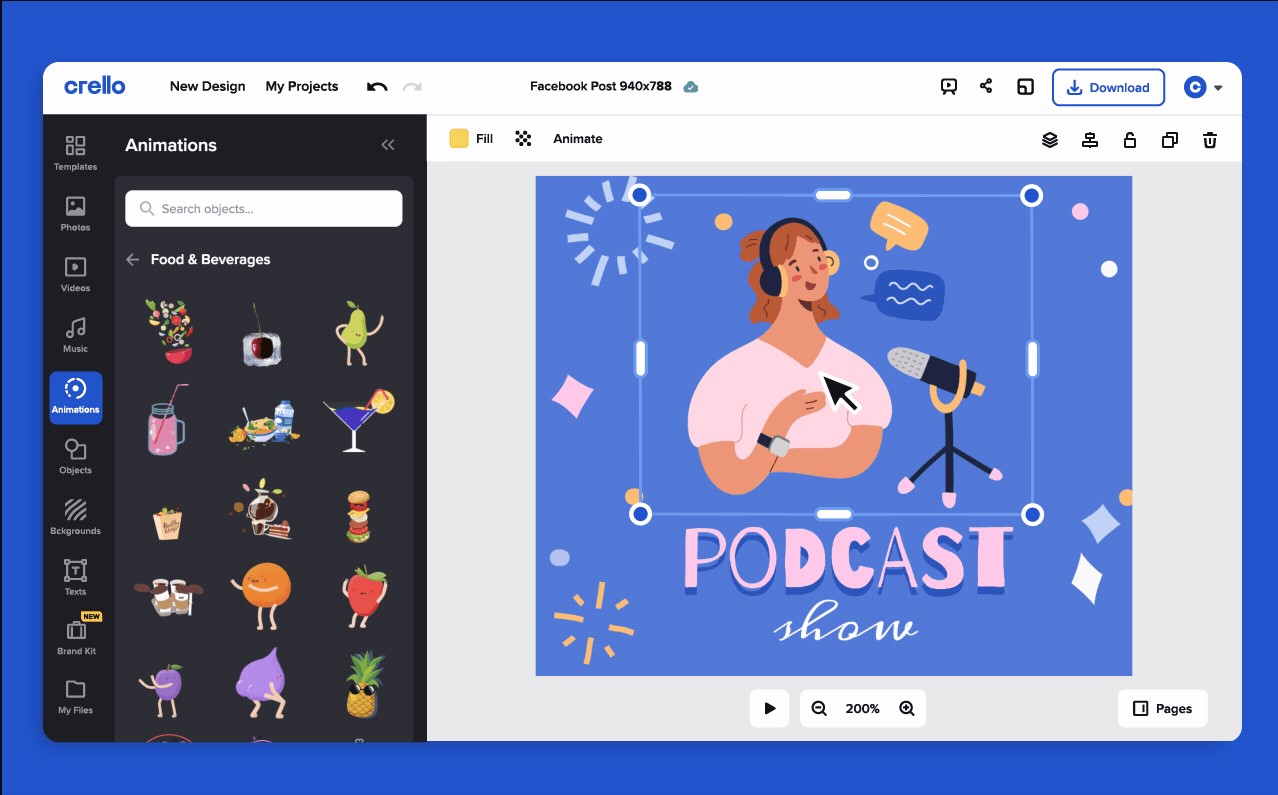
- Developer: Depositphotos Inc.
- Best Feature: Crello is a great tool for creating social media graphics, posters, and flyers. It has an intuitive interface and offers a large selection of templates and design elements.
- Pricing: Crello offers a free version with limited features, as well as paid plans that start at $7.99 per month.
- Pros: Easy to use, great for creating visual content for social media, large selection of templates and design elements, and affordable pricing.
- Cons: Limited customization options, some design elements are only available with the paid plans, and the collaboration features are limited.
Visit the website
In conclusion, these online tools provides a lots of features and pricing options to suit the needs of different graphic designers. From easy-to-use tools like Canva and Adobe Spark to more advanced tools like Adobe Creative Cloud and Figma, these online tools can usefull to graphic designers who create stunning designs and streamline their workflow.





