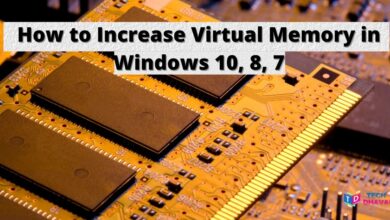How to Use Social Media to Drive Traffic to Your Website
In today's digital age, social media is an essential tool for businesses to promote their brand and drive traffic to their website.
How to Use Social Media to Drive Traffic to Your Website
In today’s digital age, social media is an essential tool for businesses to promote their brand and drive traffic to their website. However, not all social media strategies are created equal. In this article, we’ll explore how to use social media effectively to drive traffic to your website.
Use Social Media to Drive Traffic to Your Website
1. Choose the Right Platforms

To maximize your social media efforts, it’s crucial to choose the right platforms. While it may be tempting to join every social media platform out there, it’s best to focus on the platforms where your target audience is most active. This will help you to reach the right people and drive more traffic to your website.
2. Create Compelling Content

The key to successful social media marketing is to create content that resonates with your audience. Your content should be informative, engaging, and visually appealing. Use high-quality images and videos to grab your audience’s attention and encourage them to click through to your website.
3. Use Hashtags

Hashtags are a powerful tool for increasing your social media reach. Use relevant hashtags to help your content reach a wider audience. Research trending hashtags in your industry and incorporate them into your posts to attract more followers and drive traffic to your website.
4. Engage with Your Audience
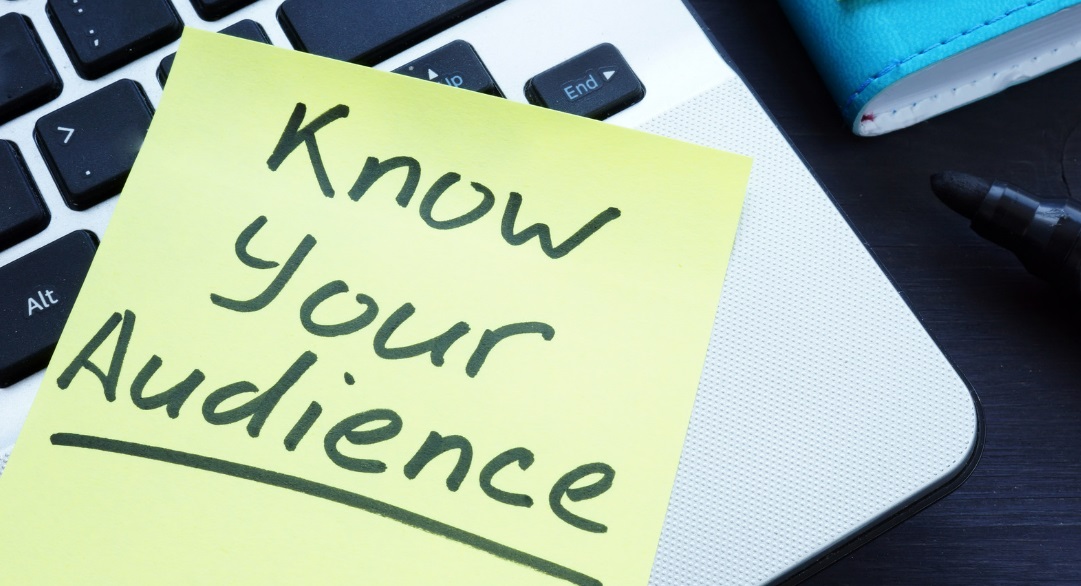
Engagement is essential for building a strong social media presence. Respond to comments and messages promptly, and encourage your followers to engage with your content. This will help to build a loyal following and drive more traffic to your website.
5. Utilize Paid Advertising

Paid social media advertising can be an effective way to drive targeted traffic to your website. Platforms like Facebook and Instagram offer a variety of ad formats, including sponsored posts, carousel ads, and video ads. Utilize these formats to reach a wider audience and drive more traffic to your website.
6. Analyze Your Results

To optimize your social media strategy, it’s essential to analyze your results. Use analytics tools to track your engagement rates, website traffic, and conversion rates. This will help you to identify what’s working and what’s not, so you can adjust your strategy accordingly.
7. Collaborate with Influencers

Influencer marketing can be a powerful tool for driving traffic to your website. Partner with influencers in your industry to reach their followers and drive more traffic to your website. This can be done through sponsored posts or collaborations, where the influencer creates content for your brand.
8. Cross-Promote on Different Platforms

Cross-promoting your content on different social media platforms can help to increase your reach and drive more traffic to your website. For example, if you post a new blog article on your website, share it on your social media platforms and encourage your followers to share it as well.
9. Optimize Your Profiles for Search Engines

Optimizing your social media profiles for search engines can help to increase your visibility and drive more traffic to your website. Use relevant keywords in your profile descriptions and include a link to your website in your bio.
10. Be Consistent

Consistency is key when it comes to social media marketing. Post regularly and at the optimal times for your audience. This will help to keep your followers engaged and drive more traffic to your website.
In conclusion, social media can be a powerful tool for driving traffic to your website. By choosing the right platforms, creating compelling content, engaging with your audience, utilizing paid advertising, analyzing your results, collaborating with influencers, cross-promoting on different platforms, optimizing your profiles for search engines, and being consistent, you can maximize your social media efforts and drive more traffic to your website.
FAQs
- How often should I post on social media to drive traffic to my website?
The frequency of your social media posts will depend on the platform and your audience. Generally, it’s recommended to post at least once per day on Facebook, Instagram, and Twitter. However, for platforms like LinkedIn and Pinterest, posting a few times a week may be sufficient. Experiment with different posting frequencies and analyze your results to determine the optimal posting schedule for your business.
- How can I track the success of my social media efforts?
Use social media analytics tools to track your engagement rates, website traffic, and conversion rates. This will help you to identify what’s working and what’s not, so you can adjust your strategy accordingly.
- Should I focus on one social media platform or use multiple platforms?
It’s best to focus on the platforms where your target audience is most active. However, cross-promoting your content on multiple platforms can help to increase your reach and drive more traffic to your website.
- How can I optimize my social media profiles for search engines?
Use relevant keywords in your profile descriptions and include a link to your website in your bio. This will help to increase your visibility and drive more traffic to your website.
- Is influencer marketing worth the investment?
Influencer marketing can be a powerful tool for driving traffic to your website. However, it’s important to partner with influencers who align with your brand and have a strong following in your industry. Additionally, it’s important to track the ROI of your influencer marketing campaigns to ensure they are worth the investment.
If you have any more question feel free to drop your question in comment box, one of our expert team will connect with you in a mean time.